- Nielsen Enterprises
- Software
- Surfcam PartXplore
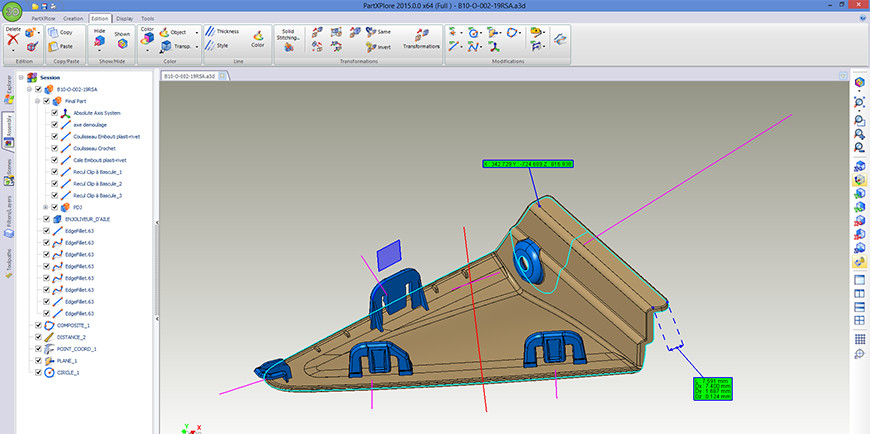
Surfcam PartXplore - Native CAD Viewer
Surfcam PartXplore is the ideal tool for directly displaying and evaluating 3D CAD files without the need for the original CAD application. The intuitive, easy-to-use interface enables novice and experienced users alike to explore any type of 2D/3D CAD file.
A wide range of CAD interfaces are available: Catia V5, Catia V4, Unigraphics, Parasolid, Pro/E, SolidWorks, Solid Edge, Cadds, IGES, STEP, Unisurf, STL (binary and ASCII), VRML, ISO toolpaths, DXF, DWG, HPGL. Please note that it is possible to load GD&T data from the CAD interfaces that support geometric tolerancing.
The software saves the native CAD data in its own lightweight format enabling users to calculate surface areas and volumes, measure thickness, dimensions and angles and much more without requiring the original CAD data. This lightweight format can be easily transmitted to other project members via email.
Large Assemblies
Surfcam PartXplore has been created for the efficient import and analysis of files of all sizes and types but it is the speed at which it imports large 3D CAD files which is particularly impressive, often taking less than half the time to open a file compared to the original CAD application.
Measurements
Surfcam PartXplore features a wide range of 2D and 3D measurement functions that are highly accurate due to the high precision B-rep 3D model employed.
Even non-expert CAD users can quickly get to grips with the software’s measurement functions and obtain good results instantly by using the software’s predefined selection modes (points, 2D entities, planes, surfaces, etc).
Measurements can be automatically included as measurement entities and can be anchored to characteristic points of the part. Entity labels automatically pivot to remain visible at all times.
Surfcam PartXplore’s specialist measurement functions allow expert CAD users to recover point clusters from three-dimensional measuring equipment or machine probes and to quickly check any data revision against the original CAD geometry. The software also allows users to easily generate control point files for transmission to three-dimensional measuring equipment or NC machines.
Annotation
Surfcam PartXplore offers a wide range of annotation functions. Users can convey their ideas, observations, instructions and change requests easily and quickly.
The need for 2D drawings is minimized as users can directly add dimensional and geometric measurements, annotations and labels to the 3D model.
Analyse
Surfcam PartXplore comes with a full range of specialist analysis tools which can be used to help make quotes, diagnostics, assembly notes or for 3D models production preparation.
Surfcam PartXplore also offers a range of analysis functions which are usually only available with more costly CAD solutions. As well as being extremely fast and efficient (even on very large models), the software’s functions are very easy to use with results being displayed in color on the 3D model. In a single mouse click, labels are automatically inserted on surfaces displaying accurate values resulting from various calculations.
High performance dynamic sectioning allows users to explore inside a part or an assembly easily and accurately. The dynamic reference controller allows users to control the section plane with the mouse in rotational and panning directions or following a guide curve. The cross section can be made visible on the 3D model or as an isolated entity and can be extracted and exported via the DXF, DWG, etc interfaces.
Curvature radius and plane face analysis is a valuable tool for users enabling fast cost and production time evaluation. The coloring of elements to be analyzed is automatic and users can insert measurement labels containing precize values of the elements selected.
Generation of the bounding box of a part or a set of parts is instantaneous and provides information on the dimensions, volume and weight of the selected elements. This can also be used to determine the optimal stock model required for manufacturing.
Precize measurement information is available both on objects and surfaces and enables rapid calculation of volumes and areas. Complementary information such as the object name, encumbrance, number of faces, etc. is also available.
The calculation and display of drafts and undercuts are extremely quick, even on very big parts. Surfcam PartXplore automatically colors drafts and undercuts according to the mold stripping axis. Precize draft angle values are displayed dynamically as the mouse is dragged over the surfaces and can be inserted by default in the 3D model.
Automatic 3D part comparison allows real time 3D graphic display of the differences between two versions. Modifications are clearly identified by different colors to distinguish between material added and material removed.
Animation
Surfcam PartXplore includes a fully functional animation kernel allowing users to generate exploded views or animated assembly movements. Setting up animations is achieved by simply initiating basic movements such as translation, rotation or following a guide curve.
Interference Detection
Dynamic collision analysis functions can be used during animations to carry out real time control of mechanism interoperability or process control.
Users can also generate short videos directly from the animation menu that can then be shown to customers or other project members.
Documentation
With Surfcam PartXplore users can generate screen captures to illustrate technical documents and assembly sheets. In addition to the traditional screen capture functions, Surfcam PartXplore features an image collector which also allows users to easily manage and distribute large volumes of images. cludes a fully functional animation kernel allowing users to generate exploded views or animated assembly.
Publication
Surfcam PartXplore allows users to easily share their CAD models throughout the entire design and manufacturing chain, with all project members whether they are product managers, marketing, sales, outside manufacturing consultants, customers or suppliers.
Creation of predefined scenes
Whatever their CAD software skill level, it is important for company staff to be able to use communication tools that capture their personal expertize and enable this to be exploited by other staff members.
Predefined scenes have therefore been created and stored in the software. The configurations, orientations and views of these scenes are saved in a fixed state along with related annotations, dimensions and labels. Users can then simply navigate from screen to screen to find the configuration preferred by the creator of the scenes.
Export
With Surfcam PartXplore users can quickly convert standard or native 3D models via the available export interfaces (IGES, STL, URML). B-rep models can also be saved under the IGES format.
Collaborate
Users need no longer worry about format compatibility or what software their partners use. Surfcam PartXplore enables users to communicate 3D parts and assemblies to sub-contractors, customers or colleagues using a standalone, lightweight application that can be easily transmitted via the Internet.
The recipient can immediately display and work on the 3D model without requiring the original CAD data.
Furthermore, user access protection can be applied to ensure that only the right people access the data.


